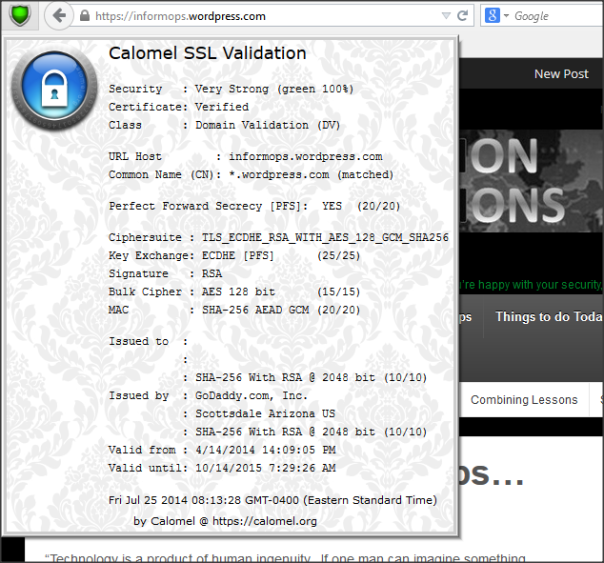HTTPS / SSL
There will be a lesson published on HTTPS and SSL. If you are already familiar with what those are, and when / why you should use them, you will find this add-on very handy. The actual link to get the FireFox Add-On is in the link below.
From Calomel.org. This is a fantastic tool for showing the security of your webpage.
What does the “Calomel SSL Validation” Firefox extension do ?
The “Calomel SSL Validation” add-on grades the SSL cipher strength of the current connection. Access to a detailed summary of the SSL negotiation is supplied by a toolbar button. The button will change color depending on the grade from red (low score), to yellow, to blue and finally to green (high score). Standard HTTP unencrypted connections will turn the toolbar icon gray as will any blank tabs.
In the options section you can enable the use of only the strongest 256 bit ciphers in high security mode in addition to disabling the Online Certificate Status Protocol (OCSP). Other tabs include speed optimizations, the ability to run off page and DNS prefetching, tab previews and an option to disable annoyances like blinking text and gif animations.
To install in Firefox, go to the official Mozilla Firefox Add-on page for “Calomel SSL Validation”. There you can find screen shots too!
Here is what this site (Inform Ops) looks like when using HTTP and HTTPS….quite a difference….
HTTP:
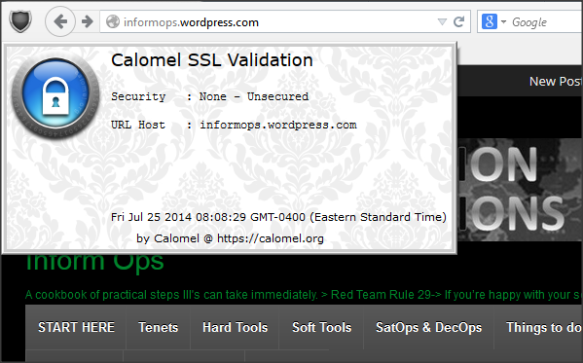
HTTPS: